![[Company Logo Image]](images/SQLCofee.jpg)
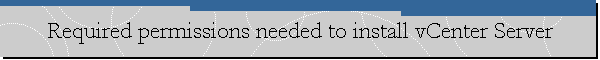
|
|
Required permissions needed to install vCenter Server.
Problem Description. A System Administrator at my workplace was trying to upgrade VMware vSphere 5.1 to version 5.5.0b (released on December 2013) when he received the following error from the VMware setup program: "VMware vCenter Server. Cause
The permissions are required on the MSDB database not on the VCENTER_DB01 database.
Please grant EXECUTE permissions on the following system stored procedures of the MSDB database to the "vmware" login: sp_add_category, sp_add_job, sp_add_jobschedule, sp_add_jobserver, sp_add_jobstep, sp_delete_job, sp_update_job. You will also need to provide SELECT permissions on the following system tables of the MSDB database to the "vmware" login: syscategories, sysjobs and sysjobsteps. If you do not have enough time at this moment or you do not have enough
experience with SQL Server to perform the above procedure, assign db_owner role
on the MSDB system database to the "vmware" login momentarily while vmware setup
runs only as shown on the below image: Try to connect to the database server using SQL Server Management Studio, expand the "Security" folder, then expand the "Logins" folder. Now double click on the "vmware" login, then on the "Select a page" panel make a click on the "User mapping" page, and make a click on the MSDB database. Make sure the "vmware" login is assigned to the db_owner role of the database as shown above.
|
|
.Send mail to
sqlcoffee.stretch737@simplelogin.com with
questions or comments about this web site.
|