![[Company Logo Image]](images/SQLCofee.jpg)
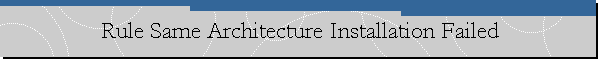
|
|
Rule Same Architecture Installation Failed.
Problem Description. One of my students downloaded SQL Server Data Tools Business Intelligence for Visual Studio 2013 (SSDT-BI) from here and proceeded to install it, but on the Feature Configuration Rules setup page he received the error shown below: Rule Check Result
On a previous setup page named "Installation Type" you should have selected
the "Perform a new installation" option instead on selecting the "Add features
to an existing instance" option. |
|
.Send mail to
sqlcoffee.stretch737@simplelogin.com with
questions or comments about this web site.
|