![[Company Logo Image]](images/SQLCofee.jpg)
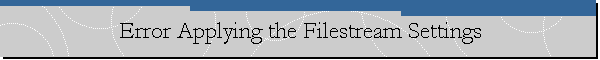
|
|
Error Applying the Filestream Settings.
Problem Description. One of my students installed SQL Server 2014 Express Edition (32-bit) on a
Windows 7 SP1 (64-bit) computer and he decided to configure FileStream using SQL
Server Configuration Manager when he received the following error message:
Install a 64-bit version of SQL Server on a 64-bit operating system, then try
to configure FileStream again.
|
|
.Send mail to
sqlcoffee.stretch737@simplelogin.com with
questions or comments about this web site.
|