![[Company Logo Image]](images/SQLCofee.jpg)
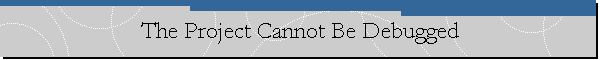
|
|
The Project Cannot Be Debugged.
Problem Description. One of my students tried to debug a report from SQL Server Report Designer in SQL Server Data Tools, but received the following error message: Microsoft SQL Server Report Designer
On the solution explorer make a right click on the project name, and then
click on Properties. Now on the StartItem combo box, select the report you would
like to debug and click OK.
|
|
.Send mail to
sqlcoffee.stretch737@simplelogin.com with
questions or comments about this web site.
|