![[Company Logo Image]](images/SQLCofee.jpg)
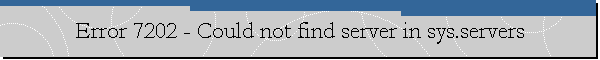
|
|
Error 7202 - Could not find server in sys.servers.
Problem Description. One of the developers at my organization was working on a test environment and he was trying to execute a remote query to an Oracle server using an OPENQUERY that makes reference to a linked server, but the developer received the following error when he executed the OPENQUERY: Error: 7202, Severity: 11, State: 2
The solution was to configure the Oracle client on the SQL Server instance of
the test environment to be able to connect to the Oracle database server, then
configure an ODBC data source, and finally use the ODBC DSN to create the linked
server with the same name used in the production environment. |
|
.Send mail to
sqlcoffee.stretch737@simplelogin.com with
questions or comments about this web site.
|