![[Company Logo Image]](images/SQLCofee.jpg)
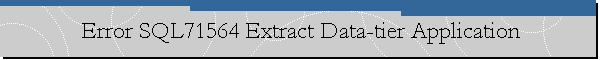
|
|
Error SQL71564 Extract Data-tier Application.
Problem Description. I was using the Extract Data-tier Application Wizard of SQL Server Management Studio to create a DAC package from an specific database when I got the following error message from the wizard. Validation of the schema model for data package failed.
The solution in our scenario was to manually delete the two orphaned database users "paul" and "mmartinez" from the security folder that belongs to the database, since their associated SQL Server logins no longer exist on the instance. You can also use the script offered on the following article to delete orphaned users:
|
|
.Send mail to
sqlcoffee.stretch737@simplelogin.com with
questions or comments about this web site.
|