![[Company Logo Image]](images/SQLCofee.jpg)
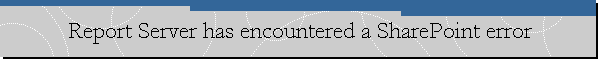
|
|
Report Server has encountered a SharePoint error.
Problem Description. Sharepoint users in our organization were complaining about the following
Report Server error when they were trying to access one of our SharePoint
portals.
This error is not caused by a SQL Server Reporting Services malfunction. The real cause was the time zone was not set for the Web application on SharePoint.
The following resource provided us the steps to set the time zone for the Web
application on SharePoint.
1. Go to Central Admin - Application Management - Under Web
Applications, select Manage Web Applications. |
|
.Send mail to
sqlcoffee.stretch737@simplelogin.com with
questions or comments about this web site.
|