![[Company Logo Image]](images/SQLCofee.jpg)
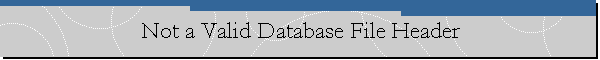
|
|
Not a Valid Database File Header.
Problem Description. One of my students copied the AdventureWorksDW database from a USB drive into
a Laptop disk drive and proceeded to attach it to the SQL Server instance
installed on that laptop, when
he received the following error message.
Cause The database file was corrupted. Every database file has a 8 KB page where the metadata of the database is stored, and that page was corrupted on this database file. The student told me he tried many times to transfer the 2 database files associated to the Adventure works database, since the USB drive he used was getting disconnected/reconnected by itself while transfering them from the USB to the PC disk drive. Sometimes this may happen when downloading databases files from the Internet
too.
Sometimes the database files are corrupted on the source and sometimes they get
corrupted during the download process. I recommended the student to use a different USB drive to get a copy of the
AdventureWorks database. That worked for him. |
|
.Send mail to
sqlcoffee.stretch737@simplelogin.com with
questions or comments about this web site.
|