![[Company Logo Image]](images/SQLCofee.jpg)
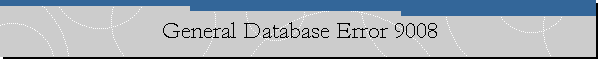
|
|
General Database Error 9008.
Problem Description. We created a test environment for the Laserfiche application, including an application server and a database server with SQL Server 2008 R2. On the SQL Server instance we created a trigger on the "toc" table that allows us to fill certain fields of Laserfiche templates with data we bring from a remote Oracle instance via a Linked Server. However, when we tried to fill the data of a Laserfiche template, we received the following error message.
Cause General Database Error 9008 is an error usually related to lost connectivity between the Laserfiche application and the SQL Server database instance. Another possible reasons are a Laserfiche database corrupted, a Laserfiche application issue or an error while trying to execute a SQL statement. In this case the cause was an error received trying to execute a SQL statement on a remote Oracle server from a trigger on the "toc" table in the Laserfiche database (SQL Server). Using profiler we found the remote Oracle server was returning error "ORA-00942: table or view does not exist.
We had to verify the existence of tables involved on the query to the remote server and that the user we were using to connect to that remote server has the privileges and permissions required to query those tables.
|
|
.Send mail to
sqlcoffee.stretch737@simplelogin.com with
questions or comments about this web site.
|