![[Company Logo Image]](images/SQLCofee.jpg)
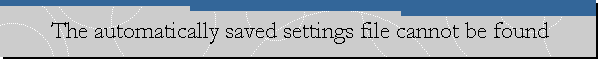
|
|
The automatically saved settings file cannot be found.
Problem Description. The following error may appear when opening or closing SQL Server Management
Studio (SSMS):
A group policy was once configured Folder Redirection on the domain,and the %USERPROFILE%\Documents folder was redirected to a network location. At the first run of SQL Server Management Studio, the program saves its settings in the redirected Documents folder. By some reason, the Documents folder was redirected back to the local userprofile location. So SSMS would show the user the error telling the settings file is not found.
Workaround. 2. Navigate In HKEY_CURRENT_USER\Software\Microsoft\Microsoft SQL Server\100\Tools\Shell. 3. Locate a value named VisualStudioLocation on the right pane. 4. Change the value to the default setting %USERPROFILE%\Documents\SQL Server Management Studio. 5. If the value does not exist, recreate it using below information. |
|
.Send mail to
sqlcoffee.stretch737@simplelogin.com with
questions or comments about this web site.
|