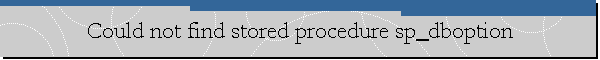Could not find stored procedure sp_dboption.
Applies to: SQL Server 2014.
Problem Description.
A user upgraded its PC to Windows 10, then proceeded to install Microsoft
Office Accounting Professional 2009 (OAP) and despite an incompatibility message
about the SQL Server 2005 that OAP installs, the software installed
successfully. The user decided to apply service pack 4 for SQL Server 2005 and
finally upgraded to SQL Server 2014. However, when he tried to attach a copy of
the database files using OAP he received the following error message:
Microsoft Office Accounting 2009
Could not find stored procedure 'sp_dboption'
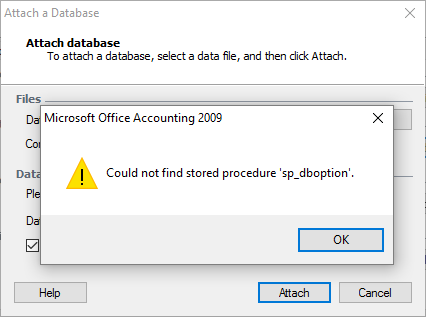
Cause
This stored procedure is not supported since SQL Server 2012. Attaching a
database via Microsoft Office Accounting 2009 software is possible only with SQL
Server 2005, SQL Server 2008 and SQL
Server 2008 R2.
Solutions/Workarounds.
You can manually attach the
database to SQL Server using SQL Server Management Studio Express as explained
here. SQL Server Management Studio Express can be downloaded for free
from Microsoft Downloads web site.
Alternatively you can restore a SQL Server backup of those databases on the
upgraded SQL Server instance using SQL Server Management Studio as explained
here.
If you feel you don't have enough experience with SQL Server to try above
workarounds, you can install OAP 2009 with SQL Server 2005, and then upgrade to
SQL Server 2008 or SQL Server 2008 R2. Although all of them are not supported by
Windows 10, you can choose to stay with the version that works fine with OAP
2009 in your computer.
![[Company Logo Image]](images/SQLCofee.jpg)