![[Company Logo Image]](images/SQLCofee.jpg)
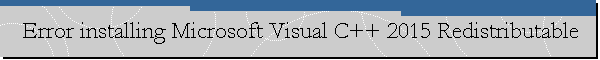
|
|
Error installing Microsoft Visual C++ 2015 Redistributable.
Problem Description. A user reported that SQL Server 2016 setup program hanged a long time on the
"vcruntime140 cpu32 action" during installation, then the installation completed
and received the following errors from SQL Server setup:
|
|
.Send mail to
sqlcoffee.stretch737@simplelogin.com with
questions or comments about this web site.
|