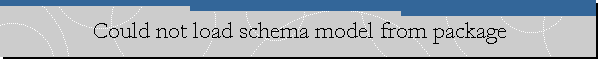Could not load schema model from package.
Applies to: SQL Server Management Studio 2014 .
Problem Description.
Trying to import a dacpac created from a SQL Azure v12 database into a on
premises SQL Server instance a user received the following error message:
TITLE: Microsoft SQL Server Management Studio
---------------------------------------------------------
Could not load schema model from package. (Microsoft.SqlServer.Dac)
---------------------------------------------------------
ADDITIONAL INFORMATION:
Internal Error. The database platform service with type
Microsoft.Data.Tools.Schema.Sql.SqlAzureV12DatabaseSchemaProvider is not valid.
You must make sure the service is loaded, or you must provide the full type name
of a valid database platform service. (Microsoft.Data.Tools.Schema.Sql)
---------------------------------------------------------
BUTTONS:
OK
---------------------------------------------------------
Solution.
Download the latest SQL Server Management Studio (SSMS) Preview from
here
and install it. Try the import/restore procedure from dacpac again with the
newly installed SSMS.
![[Company Logo Image]](images/SQLCofee.jpg)