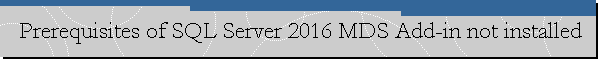Prerequisites of SQL Server 2016 MDS Add-in not installed.
Applies to: SQL Server 2016.
Problem Description.
A user having Microsoft Office 2016 in his computer downloads Microsoft SQL
Server 2016 Master Data Services Add-in For Microsoft Excel (RTM) from
here
and then tries to install the SQL Server 2016 MDS Add-in but receives the
following error message
Microsoft SQL Server 2016 MDS Add-in for Excel
Installing Microsoft SQL Server 2016 MDS Add-in for Excel
The program features you selected are being installed.
The prerequisites are not installed:
Visual Studio 2010 Tools for Office Runtime.
All prerequisites are listed at:
http://go.microsoft.com/fwlink/?LinkId=398159 .
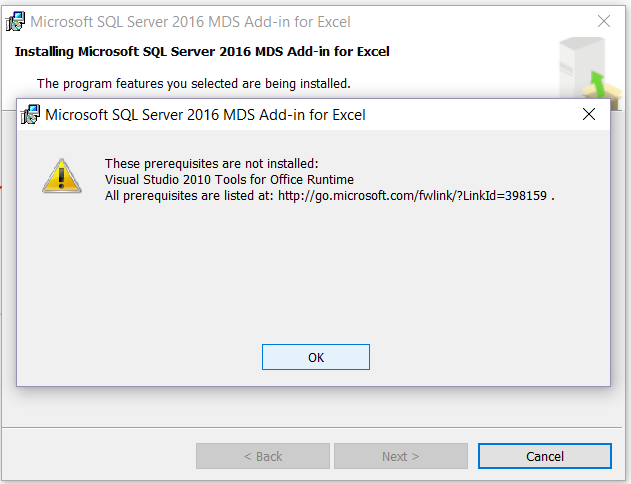
Cause.
The system requirements for the SQL Server 2016 MDS Add-in for Excel are the
following:
• Operating System should be one of the following: Windows 10 , Windows 7,
Windows 8, Windows 8.1, Windows Server 2008 R2, Windows Server 2008 R2 SP1,
Windows Server 2012, Windows Server 2012 R2
• 500 MHz 32-bit or 64-bit processor or higher
• Minimum of 1 GB of RAM (2 GB or more is recommended.
• 3.5 GB of available hard disk space
• Internet access
• A working MDS installation
• Microsoft Office 2010 or later
• Microsoft .NET Framework 4.5.1 or later
• Visual Studio 2010 Tools for Office Runtime
The Visual Studio 2010 Tools for Office Runtime is needed even when Microsoft
Office 2016 is installed. It can be downloaded from
here.
![[Company Logo Image]](images/SQLCofee.jpg)