![[Company Logo Image]](images/SQLCofee.jpg)
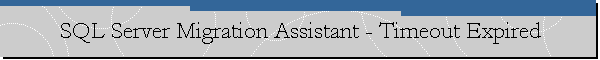
|
|
SQL Server Migration Assistant - Timeout Expired.
Problem Description. When you migrate large databases from Oracle or Sybase to Microsoft SQL
Server using SQL Server Migration Assistant (SSMA) you may find that small
tables are migrated with no issues but large tables of 10 million records or
more fail at the end of migration process. SSMA reports progress on the number
of records migrated for those large tables until the very end when the following
message is received and no records are migrated: |
|
.Send mail to
sqlcoffee.stretch737@simplelogin.com with
questions or comments about this web site.
|