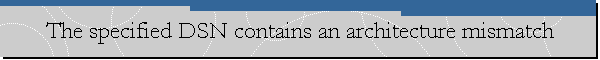The specified DSN contains an architecture mismatch.
Applies to: Microsoft SQL Server 2008 R2, Windows 7.
Problem Description.
A user at my organization complained that after receiving a new computer
(x64) he is not able to login to an application that connects to a SQL Server
database. The error he was receiving is the following:
IM014:[Microsoft][ODBC Driver Manager] The specified DSN contains an
architecture mismatch between the Driver and the Application.

The application worked fine on his previous 32-bit Windows 7 computer.
The user mentioned he used "Data Sources (ODBC) 32-bit" applet in Control Panel
to create a data source needed for the application.
Cause.
Seems like the "Data Sources (ODBC) 32-bit" applet in Control Panel was calling
the 64-bit version of the ODBC Data Source Administrator.
We found the 32-Bit ODBC Data Source Administrator under "C:\Windows\sysWOW64\”
and the 64-Bit ODBC Data Source Administrator is under "C:\windows\system32\".
Solution.
We eradicated the error by creating the ODBC DSN the application needed using
the 32-bit version of the ODBC Data Source Administrator located at
"C:\Windows\sysWOW64\”.
![[Company Logo Image]](images/SQLCofee.jpg)