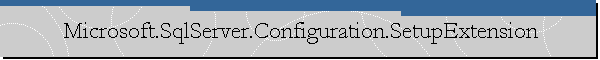Microsoft.SqlServer.Configuration.SetupExtension.
Applies to: Microsoft SQL Server 2016.
Problem Description.
A user at the MSDN forums was trying to install SQL Server 2016 but he
received the following error message:
SQL Server Setup has encountered the following error:
Could not load file or assembly 'Microsoft.SqlServer.Configuration.SetupExtension,
Version=13.0.0.0, Culture=neutral, PublicKeyToken=89845dcd8080cc91' or one of
its dependencies. Strong name validation failed. (Exception from HRESULT:
0x8013141A).
Workaround.
Try to uninstall first all installed components during the failed installation.
After that, please proceed to download the SQL Server 2016 media again. Unzip
the content of the ISO file into a folder like C:\SQLMedia, and then run SQL
Server setup from that folder. Unzip the content of the ISO file using WinZip,
WinRAR, or 7zip.
![[Company Logo Image]](images/SQLCofee.jpg)