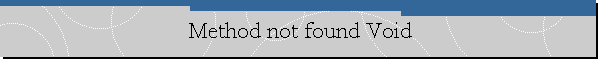Method not found Void.
Applies to: Microsoft SQL Server Management Studio 2016 - July 2016 Update.
Problem Description.
Some users are reporting they cannot connect to a SQL Server database engine
via SQL Server Management Studio (SSMS) after installing the July 2016 update of
SSMS. They receive the following error when they try to connect to a SQL Server
instance via SSMS.
Cannot connect to PC\SQLEXPRESS.
------------------------------
ADDITIONAL INFORMATION:
Method not found: 'Void
Microsoft.SqlServer.Management.Common.SqlConnectionInfo.set_ApplicationIntent(System.String)'.
(ConnectionDlg)
Workaround.
Try uninstalling July 2016 version of SSMS and then reinstalling a previous
version of SSMS (the June version should work as expected).
The error may show when upgrading from a previous version of SSMS to the July
2016 version, Charles Gagnon (MSFT) suggest as workaround uninstalling
completely the previous version and installing July version from scratch. For
more information, please visit
this thread.
![[Company Logo Image]](images/SQLCofee.jpg)