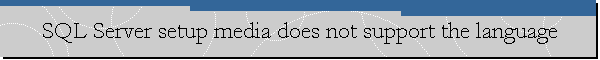SQL Server setup media does not support the language.
Applies to: Microsoft SQL Server 2008 R2 or later.
Problem Description.
You may receive the following error message when trying to install SQL Server
on a computer:
"This SQL Server setup media does not support the language of the OS, or does
not have the SQL Server English language version installation files. Use the
matching language-specific SQL Server media, or install both the language
specific MUI and change the format and system locales through the regional
settings in the control panel."
Cause.
This issue is related to the localization enforcement behavior that was put in
place since SQL Server 2008 R2.
"With SQL Server 2008 R2, there was a localization change made to ensure we
allow only supported configurations:
- ENU SQL Server installation on ENU OS
- ENU SQL Server installation on LOC OS (where LOC is any SQL-Server supported
language)
- LOC SQL Server installation on LOC OS (where LOC is the same LCID for both SQL
Server media and OS language setting)
In the past releases, other combinations were not blocked, but also were not
fully supported.
The error message is intentional, and you need to match the system locale and
SQL Server media language according to the rules that are now enforced:
[SQL Server setup media does not support the language of the OS or does not have
ENU localized files. Use the matching language-specific SQL Server media or
change the OS locale through control panel.]"
Source: Max Verun – MSFT on
this thread.
![[Company Logo Image]](images/SQLCofee.jpg)