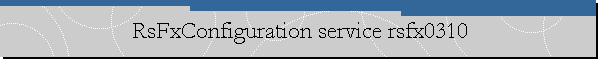RsFxConfiguration service rsfx0310.
Applies to: Microsoft SQL Server 2014 Express Edition.
Problem Description.
While installing SQL Server 2014 Express Edition on a laptop with Windows 10
Home Edition already installed, SQL Server setup failed at the "RsFxConfiguration
service rsfx0310" step.
The following lines were found on the logs created by SQL Server setup:
(01) 2016-12-04 19:01:17 SQLEngine: : Checking Engine checkpoint 'InstallRsFxDriver'
(01) 2016-12-04 19:01:17 SQLEngine: --RsFxConfiguration: RsFxConfiguration:
Install
(01) 2016-12-04 19:01:17 Slp: Sco: Attempting to open SC Manager
(01) 2016-12-04 19:01:17 Slp: Sco: Attempting to open service handle for service
RsFx0310
(01) 2016-12-04 19:01:17 Slp: Sco: Attempting to close SC Manager
(01) 2016-12-04 19:01:17 SQLEngine: --RsFxConfiguration:
Service RsFx0310 does not exist, executing install steps
(01) 2016-12-04 19:01:17 Slp: Sco: Attempting to create base registry key
HKEY_LOCAL_MACHINE, machine
(01) 2016-12-04 19:01:17 Slp: Sco: Attempting to open registry subkey SYSTEM\CurrentControlSet\Services\FltMgr
(01) 2016-12-04 19:01:17 Slp: Prompting user if they want to retry this action
due to the following failure:
(01) 2016-12-04 19:01:17 Slp: ----------------------------------------
(01) 2016-12-04 19:01:17 Slp: The following is an exception stack listing the
exceptions in outermost to innermost order
(01) 2016-12-04 19:01:17 Slp: Inner exceptions are being indented
(01) 2016-12-04 19:01:17 Slp:
(01) 2016-12-04 19:01:17 Slp: Exception type:
Microsoft.SqlServer.Configuration.Sco.ScoException
(01) 2016-12-04 19:01:17 Slp: Message:
(01) 2016-12-04 19:01:17 Slp: Tentative d'exécution
d'une opération non autorisée.
(01) 2016-12-04 19:01:17 Slp: HResult : 0x84bb0001
(01) 2016-12-04 19:01:17 Slp: FacilityCode : 1211 (4bb)
(01) 2016-12-04 19:01:17 Slp: ErrorCode : 1 (0001)
(01) 2016-12-04 19:01:17 Slp: Data:
(01) 2016-12-04 19:01:17 Slp: WatsonData =
HKEY_LOCAL_MACHINE@SYSTEM\CurrentControlSet\Services\FltMgr
(01) 2016-12-04 19:01:17 Slp: DisableRetry = true
(01) 2016-12-04 19:01:17 Slp: Inner exception type:
System.UnauthorizedAccessException
(01) 2016-12-04 19:01:17 Slp: Message:
(01) 2016-12-04 19:01:17 Slp: Tentative d'exécution
d'une opération non autorisée.
(01) 2016-12-04 19:01:17 Slp: HResult : 0x80070005
(01) 2016-12-04 19:01:17 Slp: Stack:
(01) 2016-12-04 19:01:17 Slp: à
Microsoft.SqlServer.Configuration.Sco.InternalRegistryKey.OpenSubKey(String
subkey, RegistryAccess requestedAccess)
(01) 2016-12-04 19:01:17 Slp:
Cause.
The operating system may be corrupted or have some missing files.
Solution.
To remove any doubts about operating system corruption use the System File
Checker tool as explained on the following article:
Use the System File
Checker tool to repair missing or corrupted system files.
The article provides ways to repair corrupted files, but some users may prefer
to reinstall Windows and then try to install SQL Server again.
![[Company Logo Image]](images/SQLCofee.jpg)