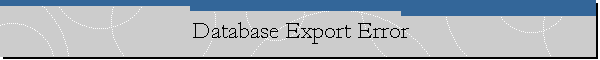Database Export Error.
Applies to: SQL Azure Database V12.
Problem Description.
I was trying to export a SQL Azure database to an Azure BLOB using the GUI on
the new Azure portal, when I received the following error message:
Database Export Error
Failed to export the database: AdventureWorksLT.ErrorCode: 400 ErrorMessage:
There was an error that occurred during this operation: '<string xmlns="http://schemas.microsoft.com/2003/10/Serialization">
encountered during the service operation.; Exception
Microsoft.SqlServer.Management.Dac.Services.ServiceException to authenticate
request; Inner exception System.Data.SqlClient.SqlException:Cannot open server
&#39;morillo&#39; requested by the login. Client with IP address
&#39;137.166.48.xx&#39; is not allowed to access the server. To enable
access, use the Windows Azure Management Portal or run sp_set_firewall_rule on
the master database to create a firewall rule for this IP address or address
range. It may take up to five minutes for this change to take effect; </string>
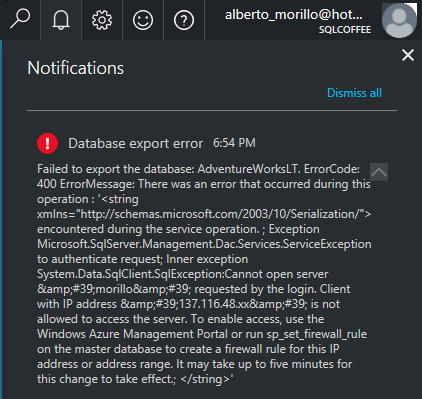
Cause.
This error appears when the credentials provided for Server Admin Login are not
correct. The current login name and password must be provided.
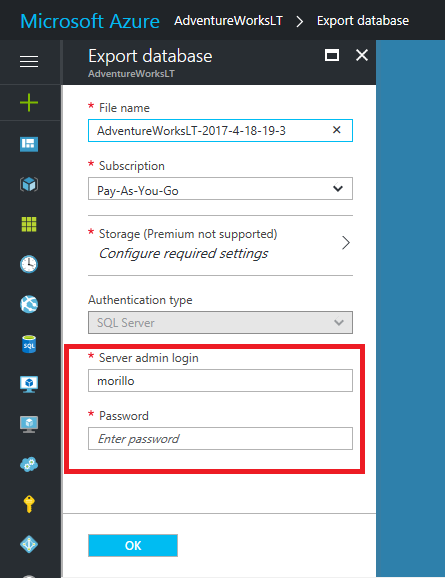
![[Company Logo Image]](images/SQLCofee.jpg)