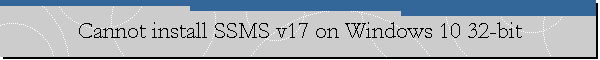Cannot install SSMS v17 on Windows 10 32-bit.
Applies to: SQL Server Management Studio version 17.
Problem Description.
A user was trying to install SQL Server Management Studio (SSMS) v17 on a
Windows 10 32-bit computer with a Intel i3 M380 processor when he received the
following error:
Install Started for package Microsoft System CLR Types for SQL Server vNext
CTP2.0
package: SQLSysClrTypes.msi
This installation package is not supported by this processor type. Contact your
product vendor (0x80070661)
Applying execute package: SQLSysClrTypes.msi, action: Install, path: C:\ProgramData\Package
Cache\{70144BEA-6000-41ED-8DD0-BCC8FF2258D4}v14.0.500.272\x64\SQLSysClrTypes.msi,
arguments: ' MSIFASTINSTALL="7" AddLocal="SysClrTypFeature"'
Cause.
Microsoft SSMS Team provided us the information that SSMS v17 is not supported on
32-bit systems.
![[Company Logo Image]](images/SQLCofee.jpg)