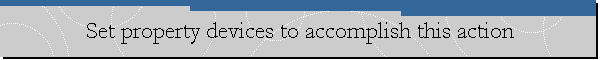Set property devices to accomplish this action.
Applies to: Microsoft SQL Server 2005.
Problem Description.
A SQL Server user is trying to backup one of the databases on a SQL Server
2005 instance, but he is receiving the following error message when the backup
operation fails:
Backup failed for Server 'SRV-A300'. (Microsoft.SqlServer.Smo)
Set property Devices to accomplish this action. (Microsoft.SqlServer.Smo)
The destination of the backups is a local disk.
Cause.
Two possible causes we have identified for this error:
- The user is not providing a file name for the backup file resulting of
the backup operation.
- Please, verify the service account for the MSSQLSERVER service have
permissions over the physical file or folder on the hard drive that
corresponds to the logical backup device that is being used to make the
database backup. If you are using a job to do the backup, please verify the
permissions for the SQL SERVER AGENT service also.
Solution.
Please, make sure you specify a file name when backing up to disk. There's no
default file name for backups.
Assign proper permissions to MSSQLSERVER service and SQL SERVER AGENT service
Windows accounts. The following article may help you perform this task:
Configure Windows Service Accounts and Permissions.
![[Company Logo Image]](images/SQLCofee.jpg)