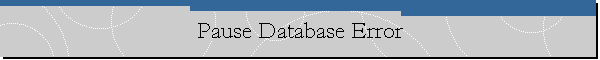Pause Database Error.
Applies to: Azure SQL Data Warehouse.
Problem Description.
Trying to pause Azure SQL Data Warehouse you may receive the following error:
Pause database error
Failed to pause database: DataVault. Error code: 500. Error message: There was
an internal server error that occurred during this request.
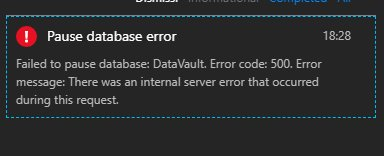
Cause.
This may be caused by a Web Browser issue if
Azure Health is not
reporting any issues on the region where your Azure SQL Data Warehouse is
located.
Solution/Workaround.
Using a different Web Browser (using Microsoft Edge) is a workaround that allows
to pause Azure SQL Data Warehouse.
If you are using Chrome, you can try to reset it. Go to Settings -> Advanced->
Reset and cleanup on Chrome, then clean up and try again to pause your Azure SQL
DW.
![[Company Logo Image]](images/SQLCofee.jpg)