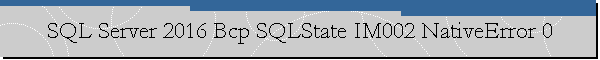SQL Server 2016 Bcp SQLState IM002 NativeError 0.
Applies to: Microsoft SQL Server 2016 Developer Edition.
Problem Description.
I was teaching classes about the many options to import/export data to/from
SQL Server, but when I showed my students how to use bcp to export data two of
the students call my attention to see the error they received:
SQLState = IM002, NativeError = 0
Error = [Microsoft][Administrador de controladores ODBC] No se encuentra el
nombre del origen de datos y no se especificó ningún controlador predeterminado.
Below is the bcp command issued by one of the students.
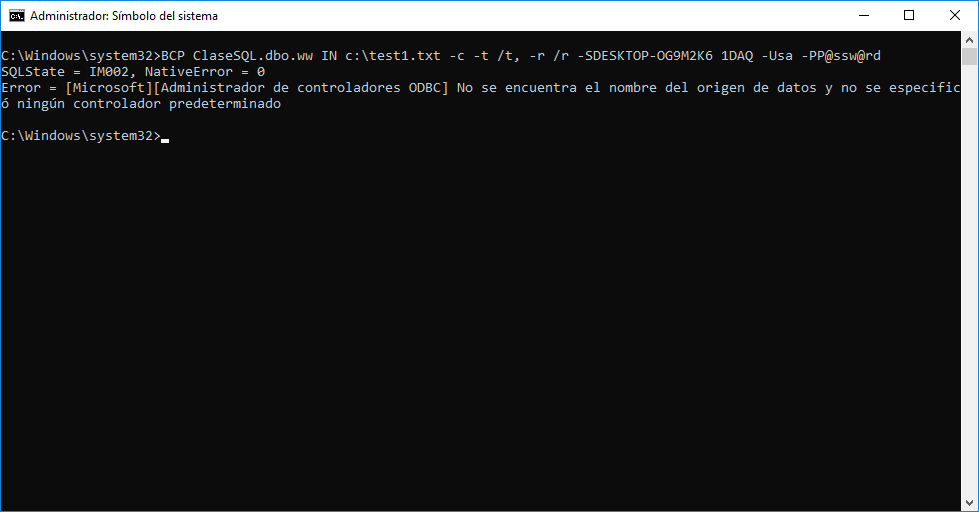
Workaround/Solution.
First we made a correction on the command issued by the student. We removed the
portion of the command shown on the image below:
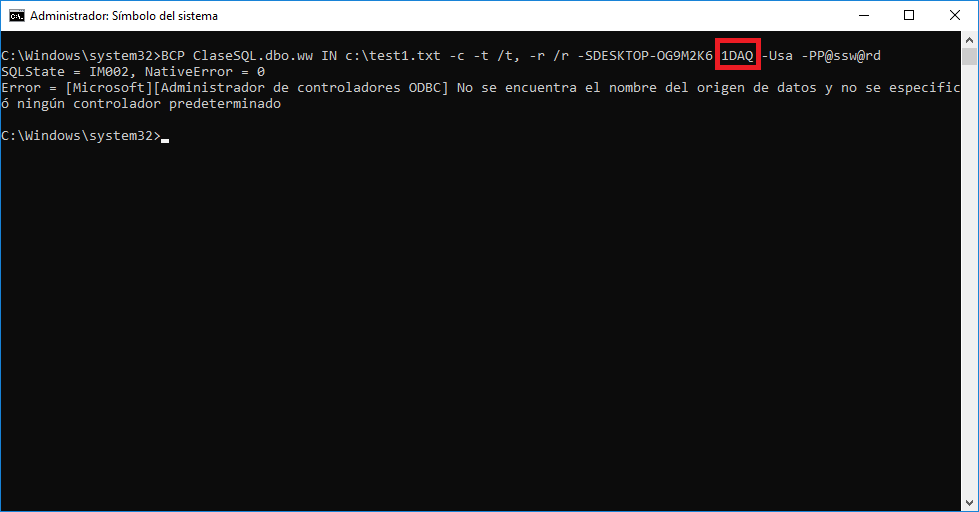
The error message persisted after making the previous correction, but
uninstalling the existent Microsoft ODBC 13 driver on the student computer using
Control Panel -> Programs and Features, and downloading and installing it from
the following download page did the trick.
Microsoft ODBC Driver 13.1 for SQL Server.
![[Company Logo Image]](images/SQLCofee.jpg)