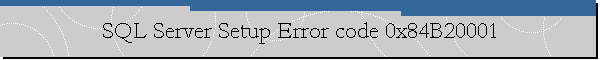SQL Server Setup Error code 0x84B20001.
Applies to: Microsoft SQL Server 2012 Enterprise Core SP1.
Problem Description.
When trying to install SQL Server Enterprise Core 2012 SP1 on Windows Server
2012 (Standard) from a ISO image, the user received the following error message
during installation of the setup files:
SQL Server Setup has encountered the following error:
The patch file cannot be opened. The file is: E:\PCUSOURCE\x64\setup\sql_engine_core_inst_msi\sql_engine_core_inst.msp.
Error code 0x84B20001
Solution.
Try to copy the ISO file to the hard drive, uncompress the ISO image using
WinRAR, and then run SQL
Server setup from the disk drive. If with WinRAR did not work, try using
7zip and
WinZip also.
If uncompressing the ISO image in your computer hard drive and running setup
from there was not successful, then there's a possibility the ISO file is
corrupted. Please try to download the ISO image again and verify the size of the
ISO is the size listed on Microsoft download Web site.
![[Company Logo Image]](images/SQLCofee.jpg)