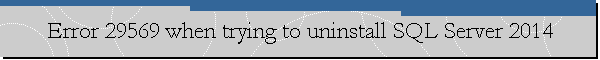Error 29569 when trying to uninstall SQL Server 2014.
Applies to: SQL Server 2014.
Date created: June 2, 2019.
Problem Description.
A Windows 10 user was trying to uninstall SQL Server 2014 on his computer but
during the uninstall process he received many times the following warning "The
following error has occurred: SQL Server Setup failed to restore the instance id".
At the end of the process SQL Server Setup program completes with failures and
the following features could not be removed:
•Database Engine Services
•Data Quality Services
•Full-Text and Semantic Extractions for Search
•SQL Server Replication
•SQL Browser
•SQL Writer
•Setup Support Files
Examining the Summary.txt log file located at %programfiles%\MicrosoftSQL
Server\120\Setup Bootstrap\Log\ the user found the following details:
Feature: Database Engine Services
Status: Failed: see logs for details
Reason for failure: An error occurred during the setup process of the feature.
Next Step: Use the following information to resolve the error, and then, try to
uninstall this feature again.
Component name: SQL Server Database Engine Services Instance Features
Component error code: 29569
Component log file: C:\Program Files\Microsoft SQL Server\120\Setup
Bootstrap\Log\20151009_124704\sql_engine_core_inst_loc_Cpu64_1033_1.log
Error description: SQL Server Setup failed to restore
the instance id.
Error help link:
http://go.microsoft.com/fwlink?LinkId=20476&ProdName=Microsoft+SQL+Server&EvtSrc=setup.rll&EvtID=50000&ProdVer=12.0.2000.8&EvtType=sql_engine_core_inst_loc.msi%40RestoreSetupParams%4029569
Component name: SQL Server Database Engine Services Instance Features
Component error code: 29569
Component log file: C:\Program Files\Microsoft SQL Server\120\Setup
Bootstrap\Log\20151009_124704\sql_engine_core_inst_Cpu64_1.log
Error description: SQL Server Setup failed to restore the instance id.
Error help link:
http://go.microsoft.com/fwlink?LinkId=20476&ProdName=Microsoft+SQL+Server&EvtSrc=setup.rll&EvtID=50000&ProdVer=12.0.2000.8&EvtType=sql_engine_core_inst.msi%40RestoreSetupParams%4029569.
Workaround/Solution.
This is probably a case of registry corruption. Try to manually uninstall
the SQL Server instance using the following procedure:
- Uninstall all SQL Server 2014 components you can using Control Panel ->
Programs and Features.
- Backup the registry.
- Delete the following keys in regedit:
--HKEY_LOCAL_MACHINE\SOFTWARE\Microsoft\Microsoft SQL Server
--HKEY_LOCAL_MACHINE\SOFTWARE\Microsoft\MSSQLServer
- Go to HKEY_LOCAL_MACHINE\SOFTWARE\Microsoft\Windows\CurrentVersion\Uninstall
and delete all the sub-keys referencing SQL Server.
- Go to HKEY_LOCAL_MACHINE\SYSTEM\CurrentControlSet\Services and delete
all the keys referencing SQL Server.
- Delete all the SQL Server folders in the computer like C:\Program
Files\Microsoft SQL Server and subfolders.
![[Company Logo Image]](images/SQLCofee.jpg)