![[Company Logo Image]](images/SQLCofee.jpg)
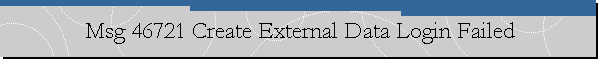
|
|
Msg 46721 Create External Data Source Login Failed.
Date created: February 29, 2020.
Problem Description. I was trying to make all the configuration required to use Polybase external tables to query an Azure SQL Database. I had installed Polybase already and enable it on the server, and after that I proceeded to create a master key and a database credential successfully. However, when I tried to create the External Data Source the following error came up: Msg 46721, Level 20, State 1, Line 1
Cause.
This error occurs when you run the CREATE EXTERNAL DATA SOURCE statement
logged in as an active directory account or a Windows local account. Solution/Workaround.
If this has not been fixed on the latest cumulative update then log in using a SQL Server login and run the statement again. I was logged in with the following local Windows account on my workstation. I disconnected the account from the SQL Server instance.
|
|
.Send mail to
sqlcoffee.stretch737@simplelogin.com with
questions or comments about this web site.
|