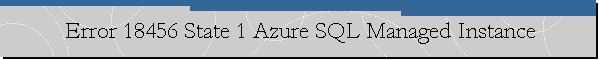Error 18456 State 1 Azure SQL Managed Instance.
Applies to: Azure SQL Managed Instance.
Date created: May 31, 2020.
Problem Description.
After creating an Azure SQL Managed Instance General Purpose (4 cores) I
tried to connect to the instance from an Azure VM connected to the same virtual
network in which I created the managed instance. I tested I had basic
connectivity with the SQL instance using a ping command. However when I tried to
connect to the SQL instance using SQL Server Management Studio, I received the
following error:
===================================
Cannot connect to it-sql-instance.8dbf93fc0a53.database.windows.net.
===================================
Login failed for user 'itsqluser'. (.Net SqlClient Data Provider)
------------------------------
For help, click: http://go.microsoft.com/fwlink?ProdName=Microsoft%20SQL%20Server&EvtSrc=MSSQLServer&EvtID=18456&LinkId=20476
------------------------------
Server Name: it-sql-instance.8dbf93fc0a53.database.windows.net
Error Number: 18456
Severity: 14
State: 1
Line Number: 65536
------------------------------
Program Location:
at System.Data.SqlClient.SqlInternalConnectionTds..ctor(DbConnectionPoolIdentity
identity, SqlConnectionString connectionOptions, SqlCredential credential,
Object providerInfo, String newPassword, SecureString newSecurePassword, Boolean
redirectedUserInstance, SqlConnectionString userConnectionOptions, SessionData
reconnectSessionData, DbConnectionPool pool, String accessToken, Boolean
applyTransientFaultHandling, SqlAuthenticationProviderManager
sqlAuthProviderManager)
at
System.Data.SqlClient.SqlConnectionFactory.CreateConnection(DbConnectionOptions
options, DbConnectionPoolKey poolKey, Object poolGroupProviderInfo,
DbConnectionPool pool, DbConnection owningConnection, DbConnectionOptions
userOptions)
at
System.Data.ProviderBase.DbConnectionFactory.CreateNonPooledConnection(DbConnection
owningConnection, DbConnectionPoolGroup poolGroup, DbConnectionOptions
userOptions)
at System.Data.ProviderBase.DbConnectionFactory.TryGetConnection(DbConnection
owningConnection, TaskCompletionSource`1 retry, DbConnectionOptions userOptions,
DbConnectionInternal oldConnection, DbConnectionInternal& connection)
at
System.Data.ProviderBase.DbConnectionInternal.TryOpenConnectionInternal(DbConnection
outerConnection, DbConnectionFactory connectionFactory, TaskCompletionSource`1
retry, DbConnectionOptions userOptions)
at System.Data.ProviderBase.DbConnectionClosed.TryOpenConnection(DbConnection
outerConnection, DbConnectionFactory connectionFactory, TaskCompletionSource`1
retry, DbConnectionOptions userOptions)
at System.Data.SqlClient.SqlConnection.TryOpenInner(TaskCompletionSource`1
retry)
at System.Data.SqlClient.SqlConnection.TryOpen(TaskCompletionSource`1 retry)
at System.Data.SqlClient.SqlConnection.Open()
at
Microsoft.SqlServer.Management.SqlStudio.Explorer.ObjectExplorerService.ValidateConnection(UIConnectionInfo
ci, IServerType server)
at
Microsoft.SqlServer.Management.UI.ConnectionDlg.Connector.ConnectionThreadUser()
Cause.
I was using the wrong password to authenticate with Azure SQL Managed Instance
as soon as I used appropriate password I was able to connect to the instance
successfully.
![[Company Logo Image]](images/SQLCofee.jpg)