![[Company Logo Image]](images/SQLCofee.jpg)
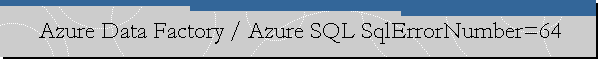
|
|
Azure Data Factory / Azure SQL SqlErrorNumber=64.
Date created: October 23, 2022.
Updated: October 5, 2023.
Problem Description. You have a Copy Data Task on an Azure Data Factory pipeline where the source
is a Microsoft SQL Server instance (on premise SQL) and the sink is an
Azure SQL database (PaaS) that keeps generating the following error:
You may also get similar error like the one below when you try to connect to an Azure SQL database from Azure Data Factory: Error Message: Operation on target failed: Execution fail against sql server. Sql error number: 64. Error Message: A transport-level error has occurred when receiving results from the server. (provider: TCP Provider, error: 0 - The specified network name is no longer available.
You have tested connectivity with SQL Server Management Studio and you get same error. The IP address of the Self-hosted Integration Runtime is whitelisted in Azure SQL Server and you have allowed Azure services and resources have access to the server.
Cause.
Solution.
If you have verified ports have been opened, please make sure you have examined how to resolve most common connectivity issues on Microsoft Documentation. If it is a transient target server network issue, implementing retry mechanism and increasing the connection timeout value in Azure Data Factory linked service to at least 30 seconds. Please examine Microsoft Documentation about how to deal with transient error. Change the connection string on the Azure SQL Database linked service to
something like:
|
|
.Send mail to
sqlcoffee.stretch737@simplelogin.com with
questions or comments about this web site.
|