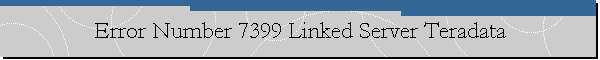Error Number 7399 Linked Server Teradata.
Applies to: SQL Server Management Studio (SSMS), Microsoft SQL Server.
Date created: September 11, 2023.
Problem Description.
A user created a linked server named "TD" using Microsoft SQL Server
Management Studio (SSMS) to access Teradata from Microsoft SQL Server. He was
able to test the connection successfully. However, when he tried to expand
tables or views, he was getting below error from SSMS.
______________________________________________________________________________________________________
The OLE DB provider "MSDASQL" for linked server "TD"
reported an error. Access denied.
Cannot obtain the required interface ("IID_IDBSchemaRowset") from OLE DB
provider "MSDASQL" for linked server "TD". (.Net SqlClient Data Provider)
Server Name: SQLServer\MEDIA
Error Number: 7399
Severity: 16
State: 1
Procedure: sp_tables_ex
______________________________________________________________________________________________________
He tested the credentials used for the linked server and he was able to access
Teradata via their Teradata SQL Assistant software.
Workaround/Solution.
On the Server Options of the properties of the linked server, set “allow
inprocess” to true.
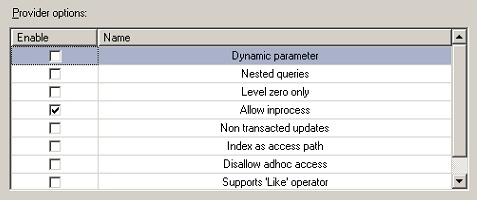
![[Company Logo Image]](images/SQLCofee.jpg)