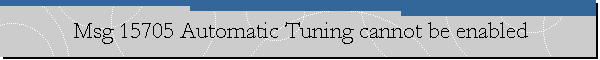Msg 15705 Automatic Tuning cannot be enabled.
Applies to: SQL Server 2022, SQL Server 2019.
Date created: May 3, 2024.
Problem Description.
You can enable Automatic Tuning on a database and specify that the last good
plan should be forced whenever some plan change regression is detected. You can
try to enable it using the following command:
ALTER DATABASE <yourDatabase>
SET AUTOMATIC_TUNING ( FORCE_LAST_GOOD_PLAN = ON );
However, you may get the following error message trying enable Automatic Tuning:
Msg 15705, Level 16, State 1, Line 1
Automatic Tuning option FORCE_LAST_GOOD_PLAN cannot be enabled, because Query
Store is not turned on.
Msg 5069, Level 16, State 1, Line 1
ALTER DATABASE statement failed.
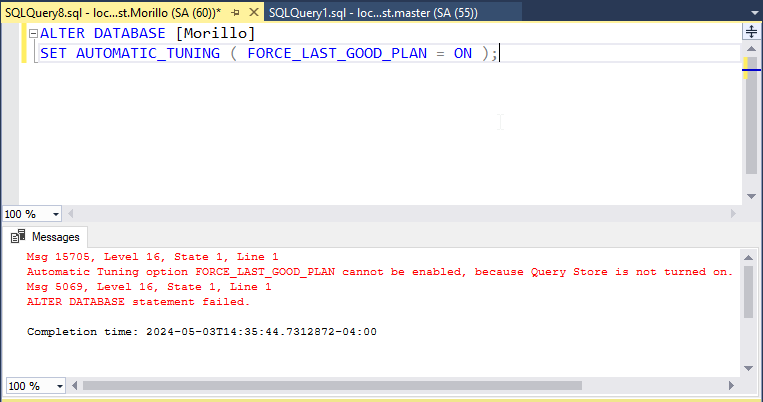
Cause.
To enable Automatic Tuning you need to enable Query Store on the database first.
Workaround/Solution.
To solve this issue you must first enable Query Store on properties of the
database. Set the operation mode as shown below. You can also enable Query Store
using Transact-SQL.
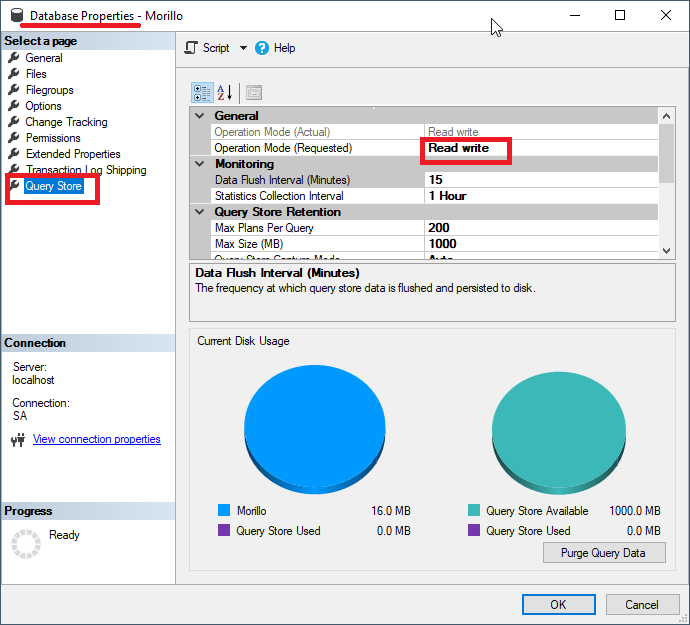
After that you can enable Automatic Tuning.
![[Company Logo Image]](images/SQLCofee.jpg)