![[Company Logo Image]](images/SQLCofee.jpg)
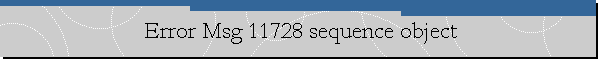
|
|
Error Msg 11728 sequence object.
Date created: May 6, 2024.
Problem Description. Using SQL Server sequences while ingesting data on a table you may get the
following error: Msg 11728, Level 16, State 1, Line 3.
Cause.
Workaround/Solution.
Setting the sequence to cycle may trigger duplicate key errors when the sequence value is used on an identity column that serves as primary key.
|
|
.Send mail to
sqlcoffee.stretch737@simplelogin.com with
questions or comments about this web site.
|