![[Company Logo Image]](images/SQLCofee.jpg)
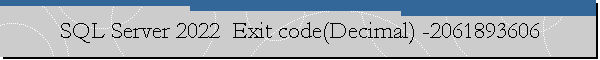
|
|
SQL Server 2022 Exit code(Decimal): -2061893606.
Date created: May 12, 2024.
Problem Description. Trying to install SQL Server 2022 Express Edition you may receive the
following error from SQL Server setup. Unable to install SQL Server (setup.exe).
Cause.
If you see the following error message on the SQL Server error log please try the solution we share with you in this troubleshooting guide. There have been 256 misaligned log IOs which required falling back to synchronous IO. The cause of the error is that some storage devices and device drivers expose a disk sector size greater than the supported 4-KB sector size. When this occurs, SQL Server will be unable to start due to the unsupported file system as SQL Server currently supports sector storage sizes of 512 bytes and 4 KB.
Workaround/Solution.
Another option is to open the Windows command prompt as administrator and run the following command:
|
|
.Send mail to
sqlcoffee.stretch737@simplelogin.com with
questions or comments about this web site.
|