![[Company Logo Image]](images/SQLCofee.jpg)
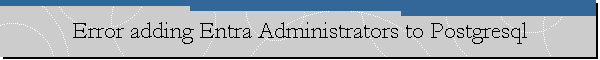
|
|
Error adding Entra Administrators to Postgresql.
Date created: June 19, 2025.
Problem Description. On the Microsoft Entra Administrators section of an Azure Database for PostgreSQL Flexible Server (Azure Portal), I added one of my teammates with its corporate e-mail and saved the configuration.
When I saved the configuration a deployment started as if I were adding a new feature to the Flexible Server, but the deployment failed with the following error:
The error details are:
The error says it exists, but the login/user does not show in the list of the Microsoft Entra Administrators section on the Azure Database for PostgreSQL Flexible Server.
Cause.
|
|
.Send mail to
sqlcoffee.stretch737@simplelogin.com with
questions or comments about this web site.
|