![[Company Logo Image]](images/SQLCofee.jpg)
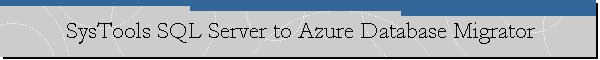
|
|
SysTools SQL Server to Azure Database Migrator
By Andrew Jackson.
Moreover, MS Azure database is integrated with numerous features such as high performance, advanced security, easy data management, great speed etc. Therefore, most of the people are shifting from SQL Server database to Azure database. The users can rely on SysTools SQL to Azure Database Migrator to switch from local SQL Server database to Azure SQL database in a seamless manner.
About SQL to Azure Migration Tool
The user can easily move the SQL Server database to Microsoft Azure SQL database
using SysTools SQL Server to Azure Database Migrator software in a
trouble-free way. The utility also allows the user to migrate all the SQL
database objects such as tables, triggers, stored procedures etc. to Azure.
Before the migration process, the software permits the user to preview all
database components. The software is integrated with advanced features which makes the migration process easy for the users. Moreover, the user can move the selected data items with only schema or with schema and data. The tool is designed with a user-friendly interface that allows the user to work with it without any issues.
System Specifications of SQL to Azure Migration Tool · Size: 11.0 MB · Version: 3.0 · Processor: Intel® Pentium® 1 GHz processor (x86,x64) or equivalent · RAM: Around 2 GB of RAM · Hard Disk: Minimum 100 MB space is required for installation · Operating System: Windows 10 & all below versions
Key Features of SQL Server to Azure Database Migrator
1. Move SQL Server Database to Azure With SQL to Azure Database Migrator, the user can migrate all the SQL Server Database items to Azure in a hassle-free way. SQL Server credentials like Server name, database name, username, and password etc. are required for the migration process.
2. Transfer Corrupted Database in Healthy State The utility allows the user to migrate the SQL Server corrupted database into a healthy state in MS Azure SQL database. While the migration process, when the user selects the corrupt SQL Server database file to transfer, the software scans the selected file quickly. After the completion of the scanning process, utility migrates it into a healthy state.
3. Migrate all the SQL Database Objects With SQL to Azure Migration tool, the users transfer all the database objects such as Tables, Views, Stored Procedures, Indexes, Functions, Rules etc. to Azure SQL database. 4. Automatically Detect SQL Server VersionThe software is designed with the latest and advanced algorithms which enable the software to auto-detect the version of SQL Server files before the migration process. For the users, who are aware of the version of the SQL database can select the version manually. Software is well capable of migrating SQL Server 2017 database to Azure SQL Server Database. 5. Migrating Deleted RecordsThe software is capable to transfer the deleted database records to the Azure SQL Server without any trouble. Sometimes, the users accidentally delete some database records from the tables and then they want to migrate the deleted records also. In that case, the software allows the users to move their accidentally deleted SQL database records. 6. Transfer Required Database ObjectsWith SQL to Azure Database Migrator, the user can perform the selective migration of SQL database objects. The user can select the required SQL database objects that he/she need to migrate and then move only the selected database items to the Azure SQL database. 7. Move Only Schema or Schema and DataThe utility provides two different options to migrate the database that are ‘With Schema’ or ‘With Schema and Data’. The user can select the option as per his/her requirements. Moreover, the software allows the user to preview all the database components such as Tables, Functions, Columns, Indexes etc. before the migration process. 8. Move SQL Server Database to New or Existing Azure DatabaseWith this software, the user can migrate the SQL Server database to an existing Azure cloud database. Moreover, if the user wants to move the SQL database to the new Azure database then he/she can easily execute this migration process. To create new database the user just have to click on the Create New Database option. Overall VerdictSysTools SQL to Azure Database Migrator is a reliable and efficient utility. The user can migrate from SQL Server database to Azure SQL database using this software without any hassle. Moreover, there is no risk of data loss associated with the software. Its user-friendly interface makes easy for all the users to operate and work with the utility in a seamless manner.
|
|
.Send mail to
sqlcoffee.stretch737@simplelogin.com with
questions or comments about this web site.
|