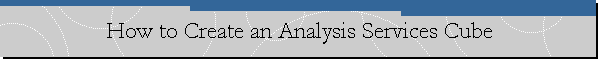How to Create an Analysis Services Cube
Applies to: SQL Server 2008 RC 0.
Let's create an Analysis Services Cube using the new Cube Wizard that comes with
SQL Server 2008 Business Intelligence Development Studio.
Please follow the steps below (make a click on each step for details):
- Create an Analysis Services Project
- Create a Data Source
- Create a Data Source View
- Create a Cube
- Create perspectives
- Deploy the Analysis Services Project
This article was created based a Microsoft Hands-On Lab for SQL
Server 2005 Analysis Services on the new SQL Server 2008.
![[Company Logo Image]](images/SQLCofee.jpg)