![[Company Logo Image]](images/SQLCofee.jpg)
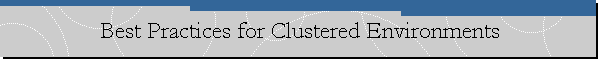
|
|
Best Practices for Clustered EnvironmentsApplies to: Windows Server 2003, Windows 2000 Server, SQL Server 2005.
Windows Server Clustering Services provides failover support to Microsoft SQL Server. The following are some best practices for configuring a cluster: 2) Limit the amount of memory that is used by the operating system for file caching. For more information, see "Maximize Data Throughput for Network Application" on this link. 3) Adjust memory usage on the operating system, for best performance of
programs. 5) Make sure all nodes in the cluster have the same service packs, patches and hot fixes installed. 6) Always enable Kerberos Authentication to provide a strong authentication method. For more information, please visit this link. 7) Have only the following resources in the cluster group: the quorum resource, the cluster name, and the cluster IP address. 8) Configure correctly the private heartbeat on a cluster server. For more information, visit this link. 9) Set manually the speed and duplex settings of your network interface cards. 10) Configure correctly Microsoft Distributed Transaction Coordinator. For more information, visit this link. 11) Verify disk performance using SQLIO.exe. 12) If you want SQL Server to fail over to another node automatically, please check the "Affect the group" checkbox on the Advanced tab of the SQL Server resource. 13) Test fail over to other nodes. |
|
.Send mail to
sqlcoffee.stretch737@simplelogin.com with
questions or comments about this web site.
|